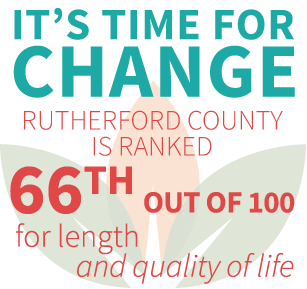How To Apply
Our Application is Easily Accessible Online
Below are a few “tips” to keep in mind when filling out your online application
- If you do not have a TAX ID number, you will not be able to apply. Please call us at the number below to discuss your project and gain advice on how to proceed. The online application is not available until the TAX ID number is entered.
- You do not have to complete all of the application at the same time. Enter the information that you have, and click on “save and finish later” at the bottom of the page. Sign back in and enter data as you gain it. You do not have all of the information you need when you begin.
- You may want to print a copy of the grant application while you gather your information. If you need others within your organization to contribute to the application, simply copy the page that they need to complete. You will be able to enter the information as it becomes available. The grant stays “in process” until you hit the “submit” button. At that point, it is placed into the decision process.
- Notice that there are tabs at the top of the page to take you directly to sections of the grant. You don’t have to start from the beginning and search for the right place each time you enter data.
- If your organization completes a 990 at year-end, have your most recent 990 on hand when you begin. All of the information on the Organization Finances section can be pulled directly from your 990 instead of your budget. It makes the process much quicker and you won’t have to add up the categories from your budget. The 990 is magic!!!!
- If there is a question that does not apply to you, type N/A. Please do not leave a question blank. If the field asks for a dollar figure, please key “$0” (Zero) to indicate that the question does not apply.
- If your organization is a part of a larger entity (for example: a departmental project that is part of a school, which is part of the RC school system), you will NOT need to complete the Organization Finances section. Simply key N/A to those questions.
- If you see a red asterisk when you reach the end, be sure there is something in the field. N/A will indicate that the data is not required for your organization. The application can be submitted, even though there are red asterisks. (Surprise!!!)
- You can cut and paste from a Word document that already exists. For example, if you have prepared a board listing or mission statement for another purpose, simply cut and paste the document into the “people” section of the grant application.
- Refer to the Mission and Vision section of our website (where you found the Grants tab) to be sure your project fits within our focus areas.
To apply for a grant please click here for the online application process.
You may start your application at any time.
You will be able to save and return to the application and continue working until it is finalized.